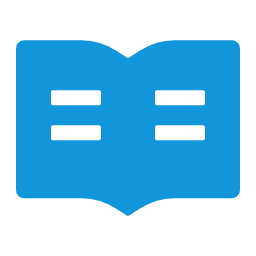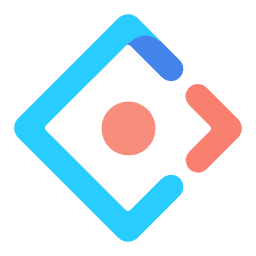简易js函数库
简介:常用的简单js函数封装、简单克隆、节流、防抖、字母数字汉字排序、随机数、数字范围判断、随机字符串、传参生成&解析、数组数组、数组取值、数组去重。 纯js包,无依赖, 也可适用于非uni-app项目,环境满足es6标准即可
文章均为个人原创, 搬运请附上原文地址感谢, 原文来自MasterYi博客
常用的简单js函数封装、简单克隆、节流、防抖、字母数字汉字排序、随机数、数字范围判断、随机字符串、传参生成&解析、数组数组、数组取值、数组去重。
纯js包,无依赖, 也可适用于非uni-app项目,环境满足es6标准即可
下载地址
如何引用
可以采用下方方式全局引入,也可以使用时再引用
// #ifdef VUE2
import Vue from 'vue'
import App from './App'
import yi from './js_sdk/yi-util/yi.js'
Vue.prototype.yi = yi;
const app = new Vue({ ...App })
app.$mount()
// #endif
// #ifdef VUE3
import App from './App'
import {createSSRApp } from 'vue'
import yi from './js_sdk/yi-util/yi.js'
export function createApp() {
const app = createSSRApp(App)
app.config.globalProperties.yi = yi;
return { app }
}
// #endif简单克隆
简单克隆支持number, string, array, json (无法克隆buffer, 方法)
函数名称: clone(data)
添加版本: v1.0.0
参数:
- [data] : 支持number, string, array, json (无法克隆buffer, 方法, 对象)
返回值:data
let arr = {a: 1, b: 2};
let arr_clone = this.yi.clone(arr);
arr_clone.b = 4;
console.log(arr, arr_clone); // {a: 1, b: 2}, {a: 1, b: 4}防抖函数
调用函数后延迟设定时间再触发函数, 若在延迟时间未到达时再次调用函数则时间重置, 用户无动作超过设定时间后才执行被包裹的fn
函数名称: debounce(fn, wait)
添加版本: v1.0.0
参数
- [fn] : 需要被设定防抖的函数
- [wait] : 单位毫秒,延迟触发的时间
返回值:函数
<template>
<view>
<input placeholder="查询" @input="(e) => change(e)"/>
</view>
</template>
<script>
export default {
onLoad() {
this.change = this.yi.debounce(this.change, 500);
},
methods: {
change(e){
console.log(e.detail.value);
}
}
};
</script>
<style>
input {
width: 500rpx;
height: 80rpx;
line-height: 80rpx;
border: 1px solid #000;
border-radius: 12rpx;
margin: 100rpx auto;
}
</style>节流函数
节流表示在设定时间最多执行一次fn
函数名称: throttle(fn, wait)
添加版本: v1.0.0
参数
- [fn] : 需要被设定节流的函数
- [wait] : 需要节流的毫秒
返回值:函数
let func = this.yi.throttle((n) => {
console.log(n)
}, 500);
let n = 0;
setInterval(() => {
n++;
func(n);
}, 100)组成GET字符串
组成GET传参字符串, 会进行encodeURIComponent
函数名称: composeQueryString(obj, encode = true)
添加版本: v1.0.0
参数
- [obj] : 键值对
- [encode] : 默认true, 是否进行encodeURIComponent
返回值:string
console.log(this.yi.composeQueryString({a: 1, b: 2, c: 'xx'})); // a=1&b=2&c=xx
console.log(this.yi.composeQueryString({name: '老刘', age: 25})); // name=%E8%80%81%E5%88%98&age=25
console.log(this.yi.composeQueryString({name: '老刘', age: 25}, false)); // name=老刘&age=25解析GET字符串
解析GET传参,会decodeUrl
函数名称: parseQueryString(str)
添加版本: v1.0.0
参数
- [str] : 键值对
返回值:object
console.log(this.yi.parseQueryString('https://www.example.com/api?key1=value1&key2=value2')) // {key1: "value1", key2: "value2"}
console.log(this.yi.parseQueryString('name=%E8%80%81%E5%88%98&age=25')) // {name: "老刘", age: "25"}随机字符串
生成随机字符串,使用大小写字母和数字生成一个随机的字符串
函数名称: randomString(len = 20, special = false)
添加版本: v1.0.0
参数
- [len] : 字符串长度
- [special] : 字符串的随机内容是否加上特殊字符 !$%&*@#_~
返回值:string
console.log(this.yi.randomString(20)); // 在大小写字母&数字中取值生成长度为20的随机字符串
console.log(this.yi.randomString(10)); // 在大小写字母&数字中取值生成长度为10的随机字符串
console.log(this.yi.randomString(20, true)); // 在大小写字母&数字&特殊符号中取值生成长度为20的随机字符串随机整数
生成随机的整数, 支持负数
函数名称: random(min, max)
添加版本: v1.0.0
参数
- [min] : number 最小值
- [max] : number 最大值
返回值:number
console.log(this.yi.random(0, 10)) // 生成0~10之间的整数 包含0和10
console.log(this.yi.random(10, 30)) // 生成10~30之间的整数 包含10和30
console.log(this.yi.random(-10, 0)) // 生成-10~0之间的整数 包含-10和0判断数值范围
判断n的值是否在min~max之间,不包含min和max,判断公式为 n > min && n < max
函数名称: inRange(n, min, max)
添加版本: v1.0.0
参数
- [n] : number 需要判断的参数
- [min] : number 最小值
- [max] : number 最大值
返回值:bool
console.log(this.yi.inRange(5, 0, 10)) // true
console.log(this.yi.inRange(0, 0, 10)) // false
console.log(this.yi.inRange(-1, 0, 10)) // false生成数字数组
生成一个纯数字数组,从start开始递增len次的数组
函数名称: numberArray(len, start = 0)
添加版本: v1.0.0
参数
- [len] : number 数组的长度
- [start] : number 开始值, 默认0
返回值:array
console.log(this.yi.numberArray(10, 0)) // [0, 1, 2, 3, 4, 5, 6, 7, 8, 9]
console.log(this.yi.numberArray(5, 0)) // [0, 1, 2, 3, 4]
console.log(this.yi.numberArray(10, 5)) // [5, 6, 7, 8, 9, 10, 11, 12, 13, 14]数组去重
只支持一维数组,不支持二维
函数名称: uniqueArray(arr)
添加版本: v1.0.0
参数
- [arr] : 需要去重的数组
返回值:array
console.log(this.yi.uniqueArray([1, 2, 3, 3, 4, 1, 5])) // [1, 2, 3, 4, 5]
console.log(this.yi.uniqueArray(['你好', '打工', '打工', '不想打工', '命苦', '命苦', '命苦'])) // ["你好", "打工", "不想打工", "命苦"]取最后一个值
取最后一个值, 支持(数组、对象、数字、字符串)
函数名称: last(input)
添加版本: v1.0.0
参数
- [input] : 数组、对象、数字、字符串
返回值:string
console.log(this.yi.last([{name: '小红'}, {name: '小明'}])) // {name: '小明'}排序函数
支持字符串和一维数组
函数名称: sort(input, order = 'asc')
添加版本: v1.0.0
参数
- [input] : 字符串、一维数组
- [order] : asc | desc
返回值:input
console.log(this.yi.sort(['apple', 'orange', 'banana', 'pear'])) // ["apple", "banana", "orange", "pear"]
console.log(this.yi.sort(['apple', 'orange', 'banana', 'pear'], 'desc')) // ["pear", "orange", "banana", "apple"]
console.log(this.yi.sort([ '苹果', '霸气', '啊', '香蕉', '橘子', '梨'])) // ["啊", "霸气", "橘子", "梨", "苹果", "香蕉"]
console.log(this.yi.sort([ '苹果', '霸气', '啊', '香蕉', '橘子', '梨'], 'desc')) // ["香蕉", "苹果", "梨", "橘子", "霸气", "啊"]
console.log(this.yi.sort([1, 8, 5, 7, 9])) // [1, 5, 7, 8, 9]
console.log(this.yi.sort([1, 8, 5, 7, 9], 'desc')) // [9, 8, 7, 5, 1]
console.log(this.yi.sort('18579', 'desc')) // 98751
console.log(this.yi.sort('acxabdc212', 'desc')) // xdccbaa221